10.08.2023, 19:00:00
Пробуем Automatic.chat – сервис по созданию ИИ чат-бота по сайту
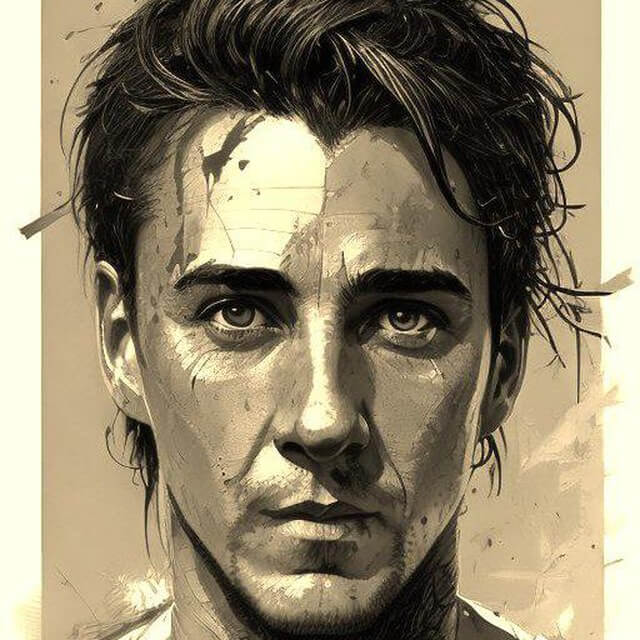

Сервисов, решающих задачу создания ИИ консультанта по базе знаний, становится все больше. Мы создаем сервис Wikibot — чат-бот с ИИ для поддержки клиентов. С учетом нашего опыта мы разберем самые интересные продукты и сервисы, представленные на рынке.
Сравнение производится в августе 2023, функциональность сервисов постоянно изменяется, стоит это учитывать при прочтении статьи.
Сегодня протестируем сервис automatic. chat и посмотрим его функционал.
Поехали!

Главная
Пробуем создать ИИ чат-бота по нашей документации за 10 сек. Отмечу что на главной странице лендинга — создать бота. Если мы ориентируемся на помощь службе поддержки компаний, то тут более широкое применение: ориентация на знания по сайту.

На портале очень удобный, анимированный мастер создания бота, который ведет пользователя по процессу. +1!
 Тарифные планы
Тарифные планы
Не пакеты сообщений на месяц, а тарифные планы. Пока не понятно, что делать в случае, когда наступит лимит по диалогам. Тариф сопоставимый с нами стоит 149$. В Августе 2023 года наша цена около 80$. Но у нас сейчас цена за ответ, а тут за диалог. Можно говорить, что этот сервис клиентам выйдет дешевле. Семь дней триала. Удобно и понятно. +1. По-нашему опыту клиенты за 2-3 дня принимают решение будут они пользоваться сервисом или нет. «Удаляемый подвал» — вероятнее всего про рекламу чат-бота и ссылка на сервис. +1

Портал
Выбор бота, текущий тариф по нему и понятная статистика по остаткам диалогов с ботом, меню, выбор тарифа, настройки и данные. Очень минималистичный дизайн. Ничего лишнего.

Кастомизация
Сообщение при входе на сайт и приветственное сообщение при открытии диалога разделены. Отдельная настройка сообщения в поле для ввода. Картинка аватара. Сделана удобно и понятно. Показывать источники, как опция. Выглядят как кнопки в отдельном блоке после ответа. Раскраска ответа от бота в цвет по выбору пользователя. Удобно. Настройка кнопки вызова чата по размеру и цвету. Есть настройка системного сообщения. Видимо это часть «Промта«, которое помогает боту лучше работать на конкретном сайте. По умолчанию стоит такое: »Вы — полезный помощник с искусственным интеллектом. Ваша цель — любезно помочь клиентам ответить на любой вопрос, который у них возникает о нашем веб-сайте, используя предоставленный контекст. Если ответ не соответствует контексту, скажите только «Хм… я не знаю». Игнорируйте историю чата, если это не важно.» Нет настройки языка ответа. Скорее всего определяется язык вопроса и ответ формируется соответствующий. Добавил в системное сообщение фразу «Give me an answer in French» и получил ответ на французском. Это очень гибкий инструмент индивидуальной настройки бота. +1

История сообщений
Просмотр общений с ботом в виде выбора чата и отображения диалога, как его видел пользователь. Нет фильтров, даже поиска по сообщениям. Выгрузка истории разговоров в Excel. Просто лог вопросов и ответов.

Настройка источников
Возможность индексировать сайт в автомате, работать по файлу или выбирать конкретные ссылки и страницы. Кнопка обучить повторно. Нет опции автоматического переобучения чат-бота по расписанию.

Встраивание
Скрипты для встраивания на сайт. Возможность кастомизации, различные варианты встраивания: в виде кнопки или отдельным окном. Возможность расшарить бота отдельной страницей по индивидуальной ссылке.

Запросы на новый функционал
Запросы о пользователей по ошибкам и новому функционалу доступны с портала. Можно увидеть процесс разработки в реальном времени, доступна доска с задачами команды разработки. Тестируем ответы GPT

Информацию по сайту ищет, ссылки выдает верно. В заблуждение не вводит.

Поиск по смыслу тоже работает. На сайте нет понятия “создатель”, но есть “основатель”. ИИ чат-бот сработал верно.

Под капотом GPT. Понимает и решает школьные задачи.
Общий вывод.
Работает. Получилось за 1 минуту создать ИИ чат-бота, который будет понимать вопросы и отвечать, выдавая ссылки на нужные документы.
На что стоит обратить внимание и рассмотреть, как возможности:
На первую страницу лендинга кнопка создать бота и сбор ссылки на документацию. Мастер создания бота с обучением и пояснением, как им пользоваться. Не пакеты ответов, а тариф. Это гораздо проще для клиента. Семь дней триала. Понятная для пользователя история Футер с информацией по нашему сервису, который удаляется на более дорогих тарифах. Свой чат, встраиваемый на сайт. Мы же интегрируемся с уже существующими популярными чатами. Системное сообщение для гибкой настройки ИИ под конкретного пользователя Автоматическое определение языка для ответа. Нет автоматического переобучения. Максимальная близость к пользователям и открытость в разработке. Сервис развивается вместе с клиентами.