25.01.2024, 19:00:00
На Albato, платформе по интеграции сервисов, появился Викибот
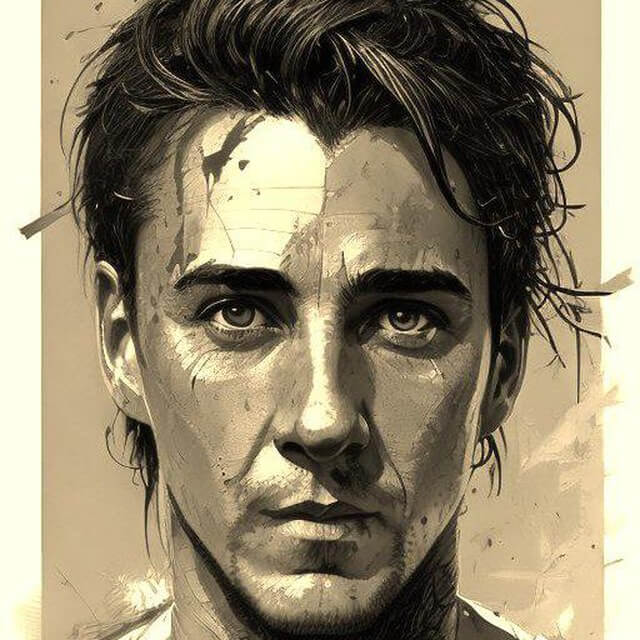

Wikibot — умный помощник для служб поддержки, который обучается по вашей документации и отвечает на обращения пользователей в чате или по почте, как специалист первой линии поддержки.
Преимущество сервиса заключается в быстром старте и практически полном отсутствии «магических» настроек для начала работы. Просто предоставьте нам ссылку на базу знаний и в течение нескольких часов вы сможете задать вопросы боту и получить ответы.
Вместо громадного конструктора сценариев, в Wikibot вы обучаете бота как начинающего сотрудника, показывая ему как отвечать на разные типы вопросов. Если у вас нет базы знаний, то примеры для обучения бота можно завести в Google Sheets или на портале Wikibot.
Особенность в том, что под капотом используется большая языковая модель LLM. Поэтому бот понимает вопрос в любой формулировке, кроме действительно спорных или сложных, и отвечает как человек. Вне зависимости от формулировки чат-бот поймет вопрос, найдет информацию в базе знаний или FAQ и ответит пользователю.
Использование Wikibot для поддержки клиентов позволит:
- Сократить общее время решения тикета за счет мгновенных ответов на типичные вопросы.
- Повысить лояльность клиентов за счет улучшения качества обслуживания и доступности поддержки в любое время дня и ночи.
- Высвободить ресурсы ваших специалистов для решения более сложных и важных кейсов.
Интеграция Wikibot с помощью Albato
Интеграция Wikibot с Albato открывает множество полезных кейсов, например:
- Добавление в ваш сервис интеллектуального помощника, который понимает естественный язык. Естественный язык — самый популярный интерфейс в мире, его используют примерно 8 миллиардов человек.
- Современные helpdesk системы и чаты на сайтах уже интегрированы с Wikibot. Однако иногда нужно отправлять в бота только некоторые типы вопросов (тикетов) пользователей. Тут отлично подходит Albato. В Albato можно настроить фильтрацию тикетов по любым полям, а также дополнительные действия.
- Использование Wikibot в ваших любимых приложениях, например Google Sheets.
- Пример интеграции Wikibot в Google Sheets Реализуем простой пример, в котором в первый столбец Google Sheets пользователь будет писать вопрос, а в соседней ячейке (второй столбец) получать ответ из своего бота Wikibot.
Для повторения примера, необходимо зарегистрироваться в Wikibot и создать своего бота. Подробно процесс создания описан в документации. В настройках бота в разделе API ключи нужно добавить ключ.
Пример интеграции Wikibot в Google Sheets
Реализуем простой пример, в котором в первый столбец Google Sheets пользователь будет писать вопрос, а в соседней ячейке (второй столбец) получать ответ из своего бота Wikibot.
Для повторения примера, необходимо зарегистрироваться в Wikibot и создать своего бота. Подробно процесс создания описан в документации. В настройках бота в разделе API ключи нужно добавить ключ.

В примере будет использоваться бот https://t.me/Wikibot_support_bot, которой обучался на сайте Wikibot.
Создадим новую связк�у, в которой будет получение значения ячейки из Google Sheets, передача вопроса в Wikibot, запись ответа в соседнюю ячейку Google Sheets (на скрине показан конечный вариант схемы).

Сейчас подробнее остановимся на каждом шаге.
Добавим шаг “Google Sheets: Создана новая строка”.
В настройках необходимо выбрать документ, в котором первый столбец – Вопрос, второй столбец – Генерация ответа.
Для такой связки важно чтобы документ Google Sheets был расшарен на редактирование по ссылке.
Добавим шаг “ Wikibot: Задать вопрос Wikibot”.
Тут потребуется API ключ созданный в настройках бота.
 В качества параметра Query зададим “Создана новая строка: Столбец Вопрос”. В поле Ticket ID установим 1, т.к. в данном примере оно не нужно.
В качества параметра Query зададим “Создана новая строка: Столбец Вопрос”. В поле Ticket ID установим 1, т.к. в данном примере оно не нужно.

Добавим шаг “Google Sheets: Обновить строку по номеру”.
Зададим в качестве значения столбца с ответом “Задать вопрос Wikibot: Answer “.

Результат
Запустите связк�у и набирайте вопросы в первом столбце документа, через 1-2 минуту во втором столбце начнут появляться ответы. Благодаря созданной связке, можно быстро собрать базу ответов вашего бота для дальнейшего анализа и улучшения качества его работы.

Итоги
Задавайте в комментариях вопросы по возможностям применения языкового искусственного интеллекта в ваших продуктах. Специалисты Wikibot на связи https://t.me/use_wikibot
Похожие статьи

среда, 1 октября 2025 г.
Итоги сентября: что нового в Wikibot
Обновления Wikibot в сентябре 2025: новые функции и кейсы.

воскресенье, 31 августа 2025 г.
Обновления Wikibot в июле и августе 2025
Обновления Wikibot в июле и августе 2025: новые модели, партнерская программа, AmoCRM и другое

четверг, 3 июля 2025 г.
Обновления Wikibot в июне 2025
Обновление Wikibot в июне 2025: официальная интеграция на Альбато, новые кейсы и посты. Подробности в статье