08.11.2023, 06:30:00
Обучить ИИ-бота теперь можно на данных Google Sheets
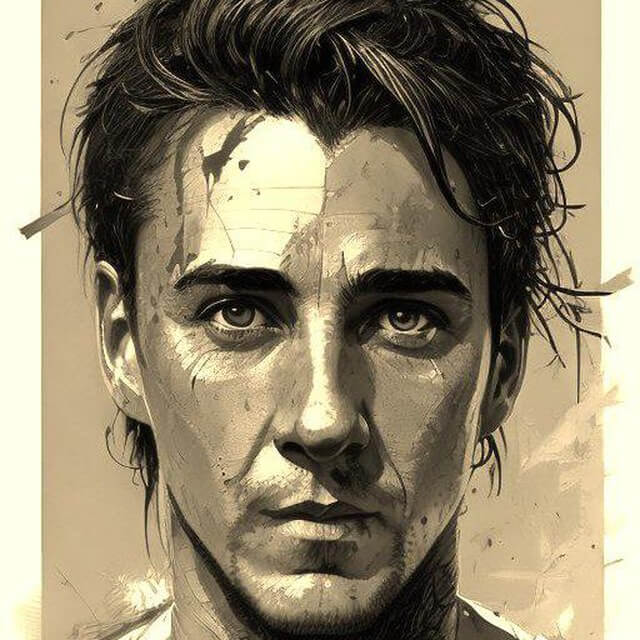
Сергей Христолюбов

- Зайдите в Google Sheet по ссылке https://bit.ly/create_wiki
- Сделайте копию документа (Файл -> Создать копию).
- Заполните документ своими вопросами и ответами
- Откройте доступ к документу для всех (Настройки доступа -> Общий доступ -> Всем у кого есть ссылка). Нажмите кнопку «Копировать ссылку».
- В личном кабинете Wikibot откройте раздел База знаний и нажмите кнопку Добавить источник.
- Вставьте скопированную ссылку и отправьте.
- В выпадающем списке Парсер выберите Google Таблицы и нажмите кнопку Сохранить.
Через минуту бот обучится и вы сможет задавать ему вопросы.

Похожие статьи

понедельник, 19 января 2026 г.
Ассистент: примеры использования
Ассистент помогает превратить бизнес-цель в работающего ИИ-агента: находит логические ошибки в инструкциях, объясняет поведение модели и безопасно внедряет изменения.

понедельник, 24 ноября 2025 г.
Обновление тарифов Wikibot с 2026 года
До 30 декабря 2025 года вы можете продлить свой тариф до 12 месяцев вперёд по текущей стоимости. Это отличный момент для тех, кто планирует активно использовать сервис в 2026 году — можно сохранить привычный бюджет и избежать повышения.

понедельник, 24 ноября 2025 г.
Тариф «Мини» уходит. Что это значит и что делать дальше
Мы пересматриваем тарифную линейку Wikibot, чтобы она была проще и понятнее. В рамках этого обновления тариф Мини будет постепенно закрыт.