Блог об ИИ-агентах для бизнеса.
Рассказываем как использовать ИИ-агентов для поддержки клиентов и повышения продаж на сайтах.
Все постыКейсыНовы�е возможностиОбразовательные материалыШаблоныИнтеграцииОбзоры продуктовAI-agentsФинтехCферы применения

Ассистент помогает превратить бизнес-цель в работающего ИИ-агента: находит логические ошибки в инструкциях, объясняет поведение модели и безопасно внедряет изменения.

понедельник, 12 января 2026 г.
В этой статье мы собрали обзор моделей, которые хорошо показывают себя в бизнес-сценариях малого и среднего масштаба: где важны стабильность, понятные ответы, контроль качества и разумная стоимость.
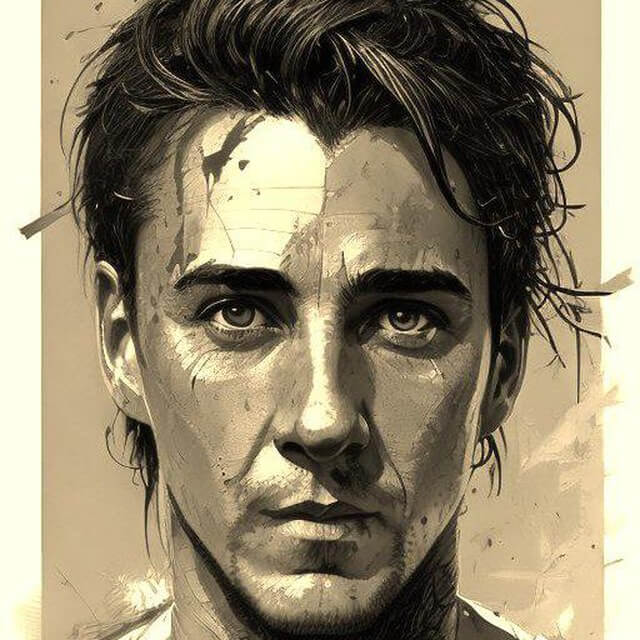
Сергей Христолюбов

среда, 24 декабря 2025 г.
Топ 8 реальных кейсов, которые изменили клиентский сервис. P7 Офис, WinWork, Займер, Smartavia, Skillfactory, KNAUF, ОкиДоки и Периодика
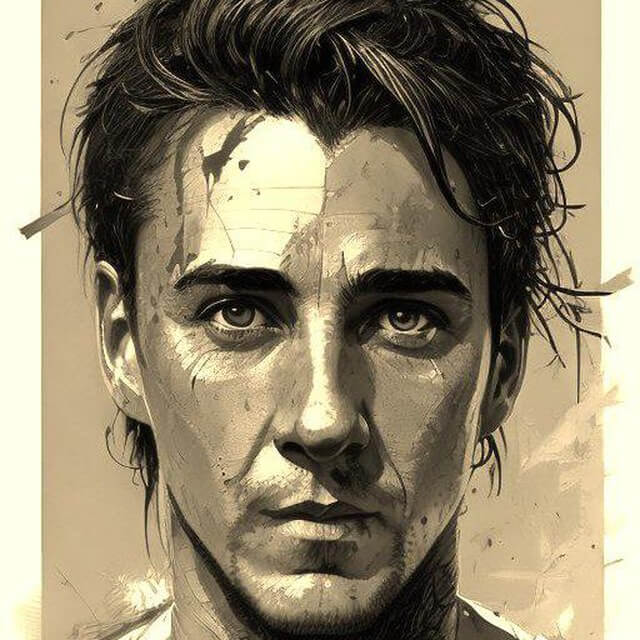
Сергей Христолюбов

понедельник, 15 декабря 2025 г.
P7 офис — это комплексный офисный пакет для работы с документами, таблицами и презентациями. Публикуем кейс применения Wikibot в P7 офис.
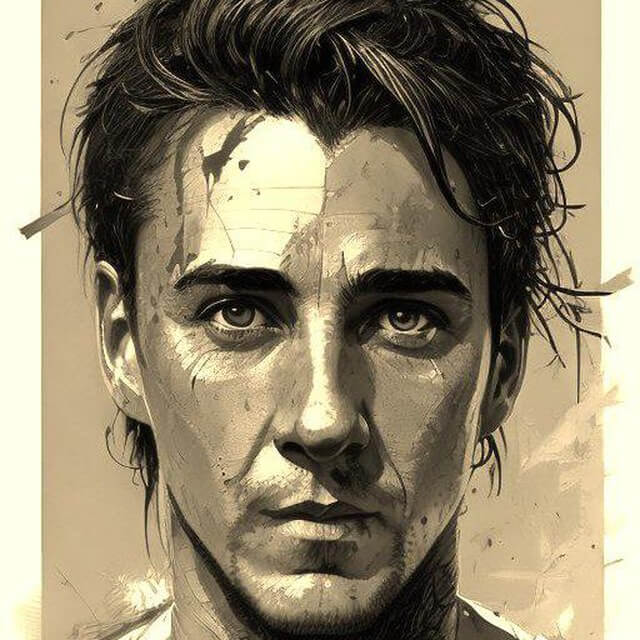
Сергей Христолюбов

четверг, 11 декабря 2025 г.
Wikibot Fintech — это система ИИ-агентов, которые автоматизируют ключевые процессы в банках, МФО и кредитных организациях: поддержку, взыскание, скоринг, антифрод и персонализацию продуктовых предложений.
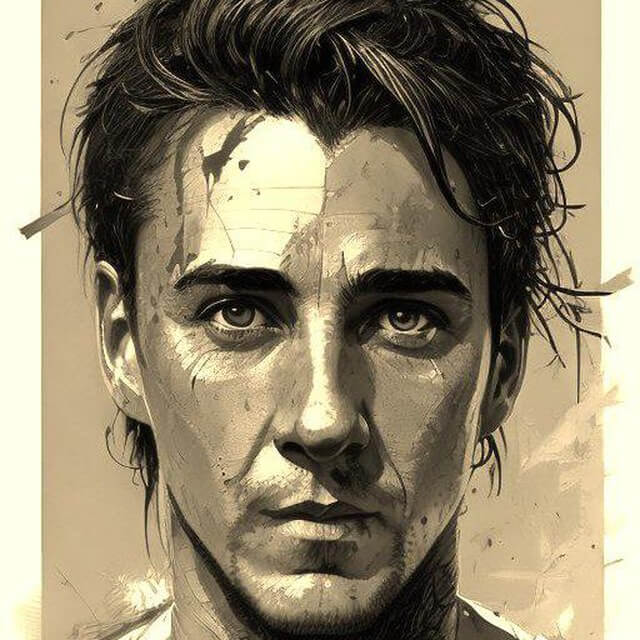
Сергей Христолюбов

понедельник, 1 декабря 2025 г.
Кейс компании WinWork. Компания выбрала ИИ-агента от Wikibot, который автоматически обрабатывает типовые запросы, интегрировавшись с их тикет-системой UseDesk. В кейсе подробно описаны критерии выбора сервиса для создания таких ИИ-агентов.
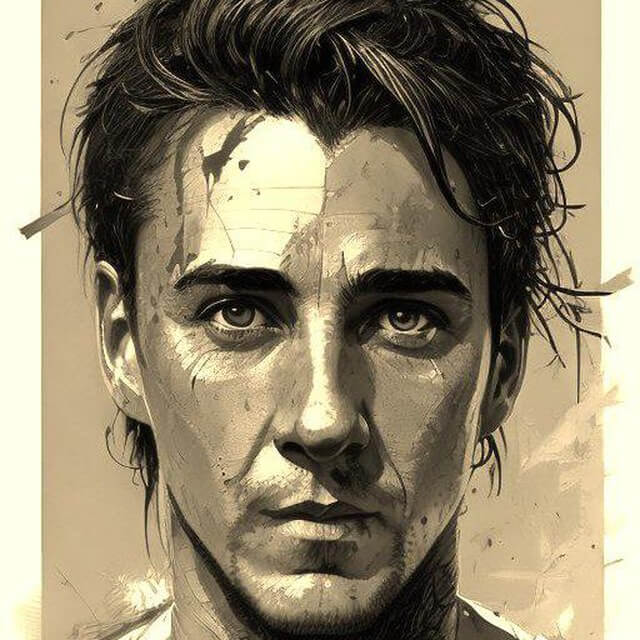
Сергей Христолюбов

понедельник, 24 ноября 2025 г.
До 30 декабря 2025 года вы можете продлить свой тариф до 12 месяцев вперёд по текущей стоимости.
Это отличный момент для тех, кто планирует активно использовать сервис в 2026 году — можно сохранить привычный бюджет и избежать повышения.
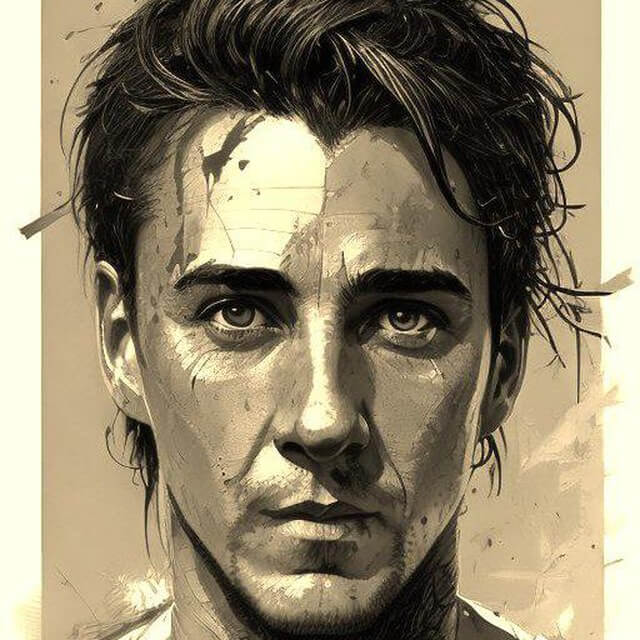
Сергей Христолюбов

понедельник, 24 ноября 2025 г.
Мы пересматриваем тарифную линейку Wikibot, чтобы она была проще и понятнее. В рамках этого обновления тариф Мини будет постепенно закрыт.
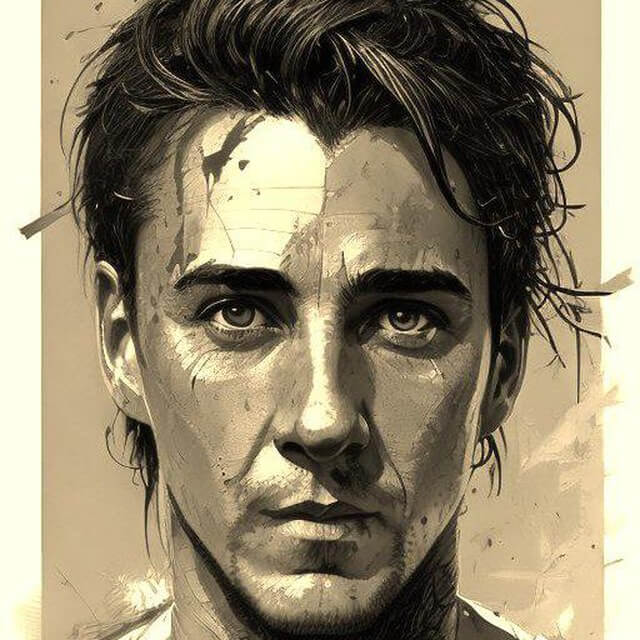
Сергей Христолюбов

понедельник, 17 ноября 2025 г.
Wikibot не передаёт в большие языковые модели персональные данные. Все чувствительные поля автоматически деперсонализируются и шифруются до отправки. За эту работу отвечает “Модуль деперсонализации персональных данных”, в статье подробно рассказываем, как он работает и что может.
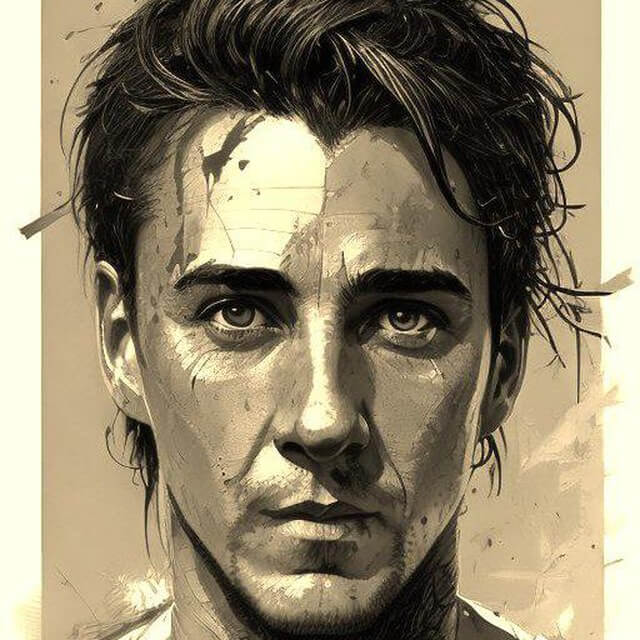
Сергей Христолюбов

четверг, 13 ноября 2025 г.
Статья рассказывается о том, как большие языковые модели (LLM) трансформируют процесс оценки кредитоспособности заёмщиков.
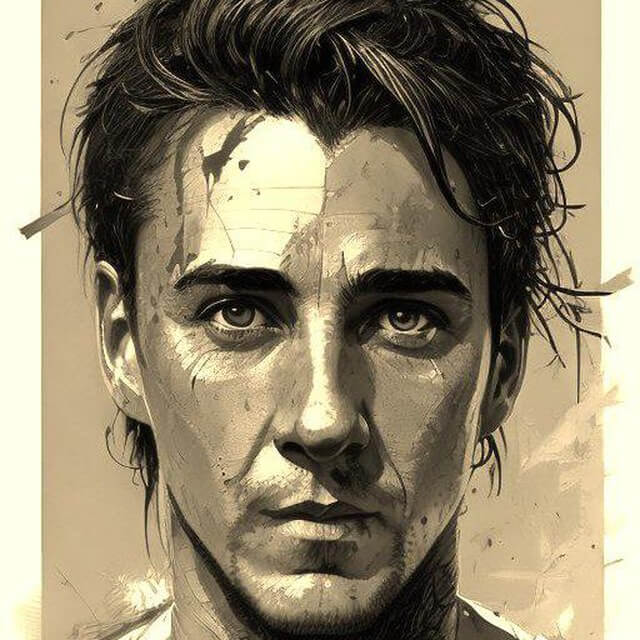
Сергей Христолюбов